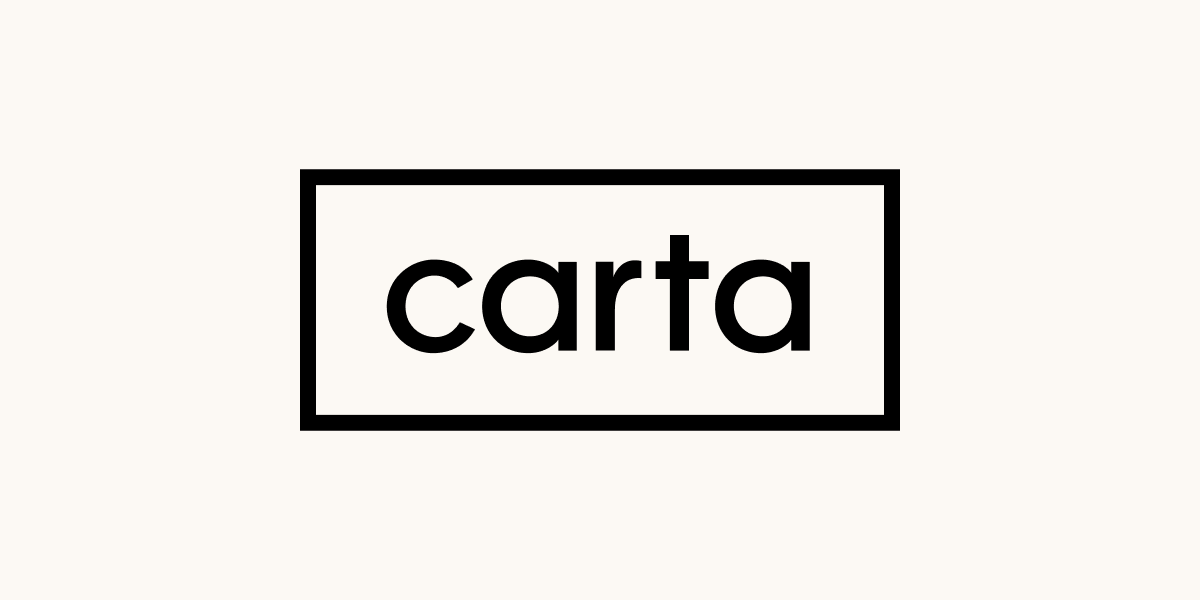Law firms can add clients directly to Carta Launch in just a few minutes—directly from their law firm account. Clients will need to upgrade from Launch to a paid plan once they’ve raised over $1M or have more than 25 stakeholders.
You will need the following documents or information readily available for onboarding:
-
Certificate of Incorporation (or equivalent) and any related amendments
-
Equity plan and award agreements
-
Equity holder information
Please watch this video for an introductory demo on how to onboard a client to Launch or follow the steps below:
1. Navigate to your law firm dashboard page on your Carta account and select “Companies.”
2. Click the blue button that says “Add Company Launch Plan.”
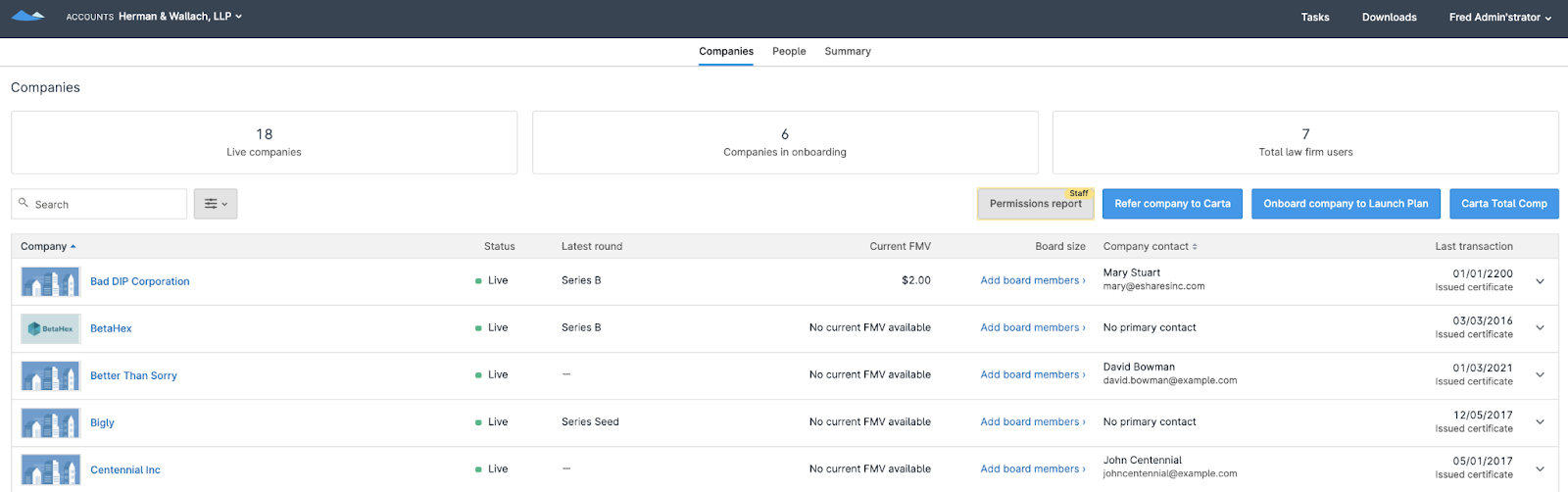
3. Select “Next: Add Company Details” to create the company on Carta and begin the step-by-step onboarding process.
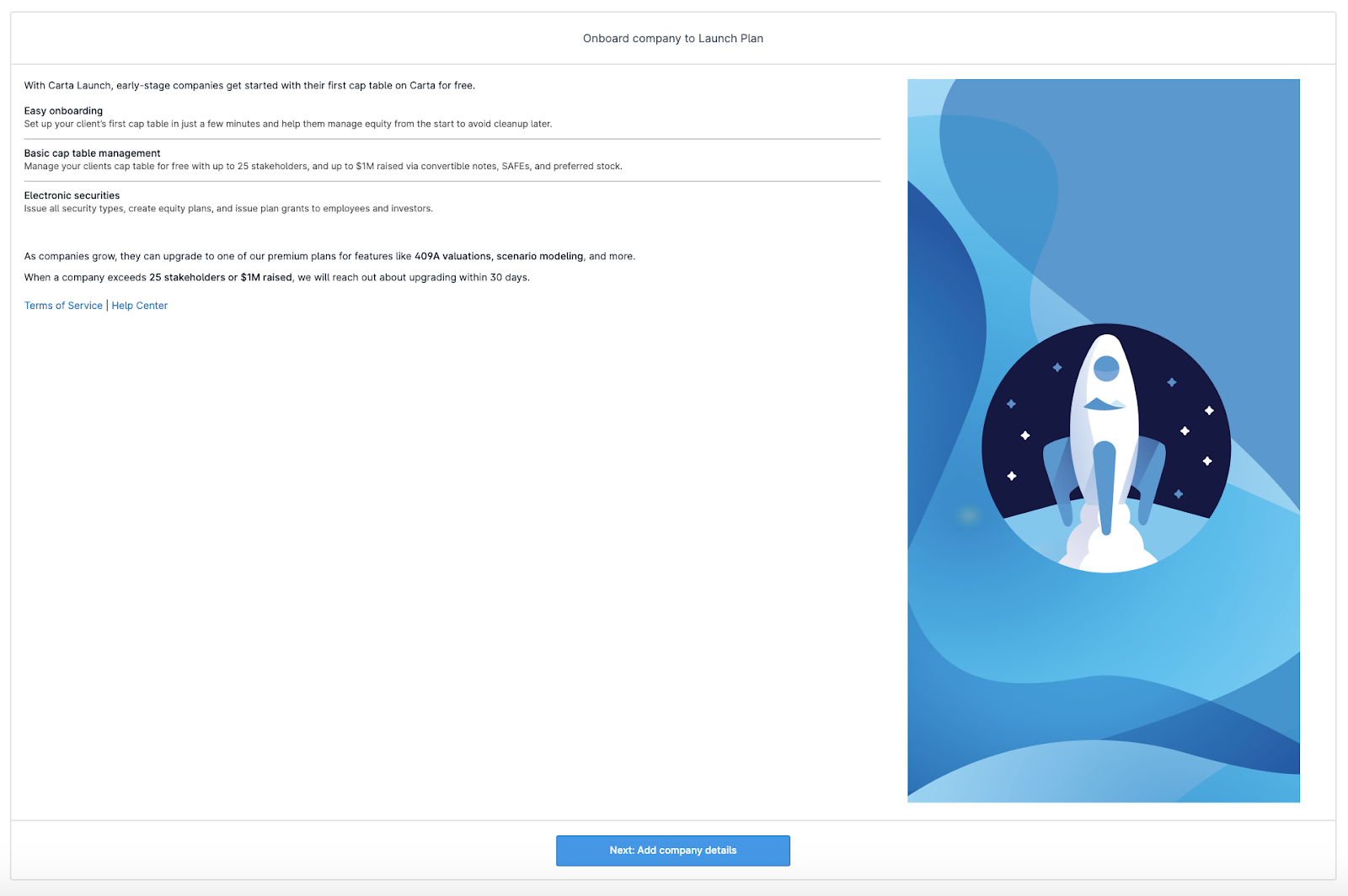
Once the onboarding is complete, your client will be asked to review the cap table, sign securities, and sign the Carta Launch Terms of Service. Your client’s account will then be activated.
Launch onboarding FAQ and support information
-
Contact partnerssupport@carta.com for any support questions while onboarding clients
-
Contact partners@carta.com for any subscription, upgrade, or feature questions
-
Get live, in-app support by clicking the chat icon in the bottom, right-hand side