Carta launched the Activity tab to make it easier for VCs to communicate requests to their fund admin team—and to offer unparalleled transparency into the status of those requests.
The Activity tab is like a command center for your fund’s operations. VCs who use Carta tell us it’s the first thing they check when they log in.
Here’s how it works:
The action items dashboard helps you stay organized
The action items dashboard is the centerpiece of the Activity tab. It’s where you’ll go to plan your day and prioritize what you need to get done. But you won’t need to write a daily to-do list to keep up with fund operations: We do it for you.
The action items dashboard lists all requests requiring your attention for each fund you manage on Carta. Beside each task description, you might also see a deadline—the date by which you need to take action to keep the request on track for completion by the due date.
Here’s what the dashboard looks like in your browser:
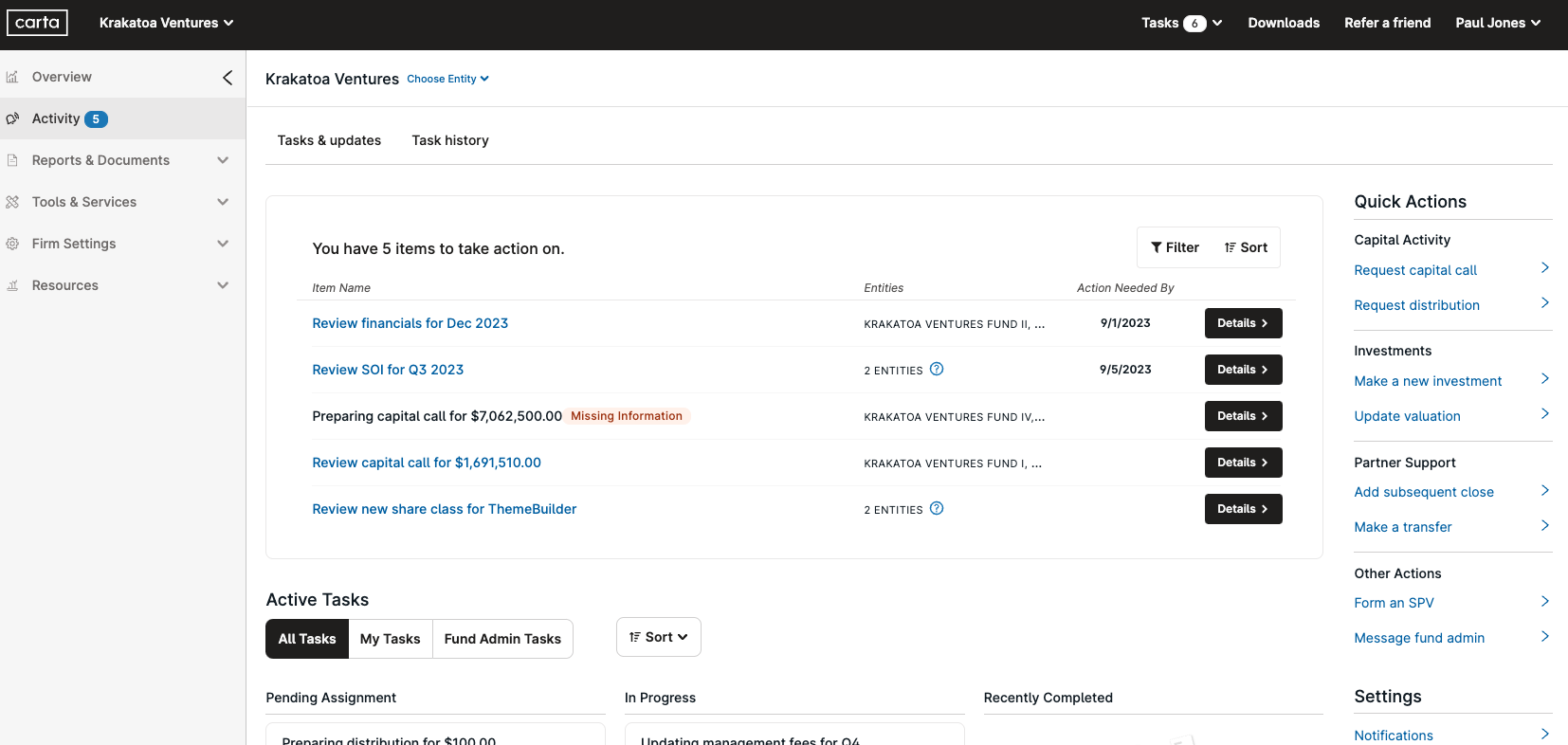
The task tracker saves you time
The “Details” button opens the task tracker. The task tracker shows the history and current status of your request, as well as who’s working on it.
We created the task tracker to save you time: You no longer need to call your fund admin to find out the status of a capital call or wire transfer, or sort through your email to check on the status of an LP distribution.
The “expected by” feature increases transparency
Sending a capital call? Distributing money to LPs? Now you’ll know at a glance exactly when these tasks are completed. We added the “expected by” field to the task tracker to help you plan ahead and stay organized by listing the expected completion date for each request in progress.
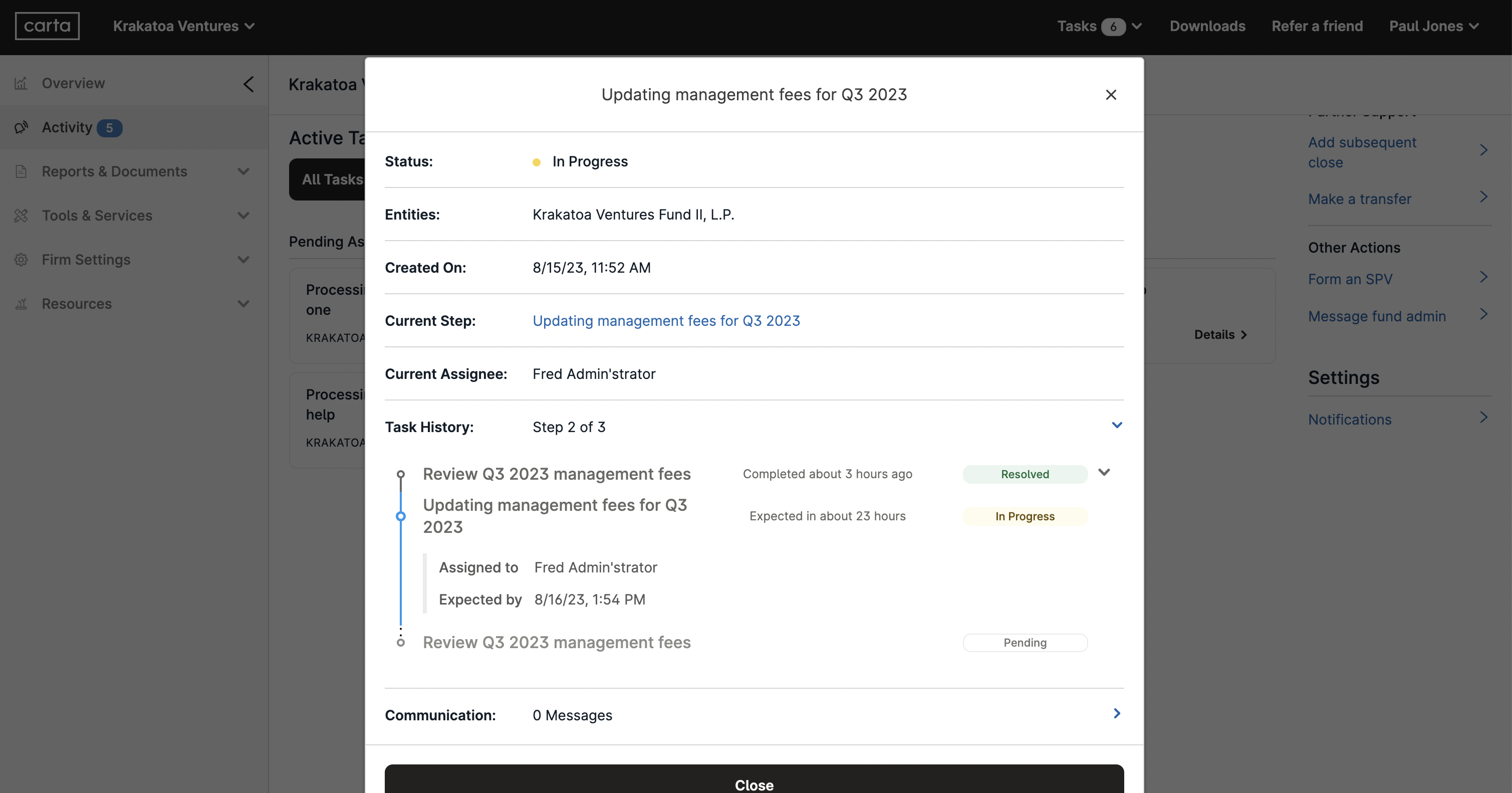
A quick actions sidebar speeds up requests
The Activity tab homepage also features a “quick actions” sidebar. This menu lets you submit requests from the Activity tab homepage. Here’s what you can do right from the sidebar:
-
Request a capital call
-
Request fund distributions
-
Pay a vendor
-
Make a new investment
-
Update a portfolio company’s valuation
-
Form an SPV
-
Add a subsequent fund close
In-app messaging helps avoid a crowded inbox
Once you’re in the Activity tab, there’s no need to toggle back and forth to your email inbox. To contact your fund admin, you can message them directly through the quick actions tab. Or, if you have a question about a specific task, you can message your fund admin right from the task tracker. Here’s what it looks like:
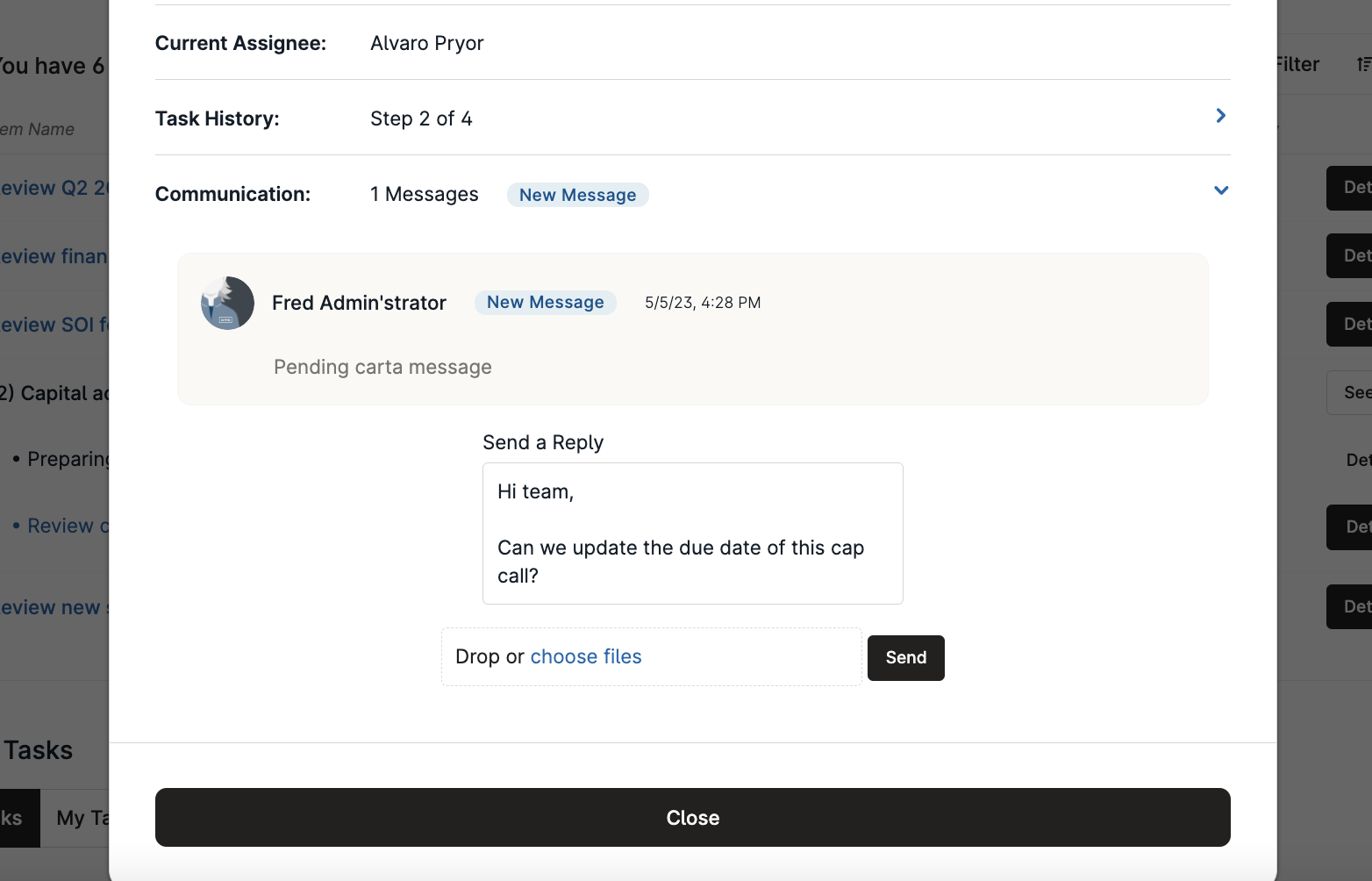
Making fund admin a breeze
VC fund software should be efficient, transparent, and intuitive. We built the Activity tab with these goals in mind, so you can spend less time on administrative work and more time fundraising, establishing relationships with LPs, and scaling your portfolio.
